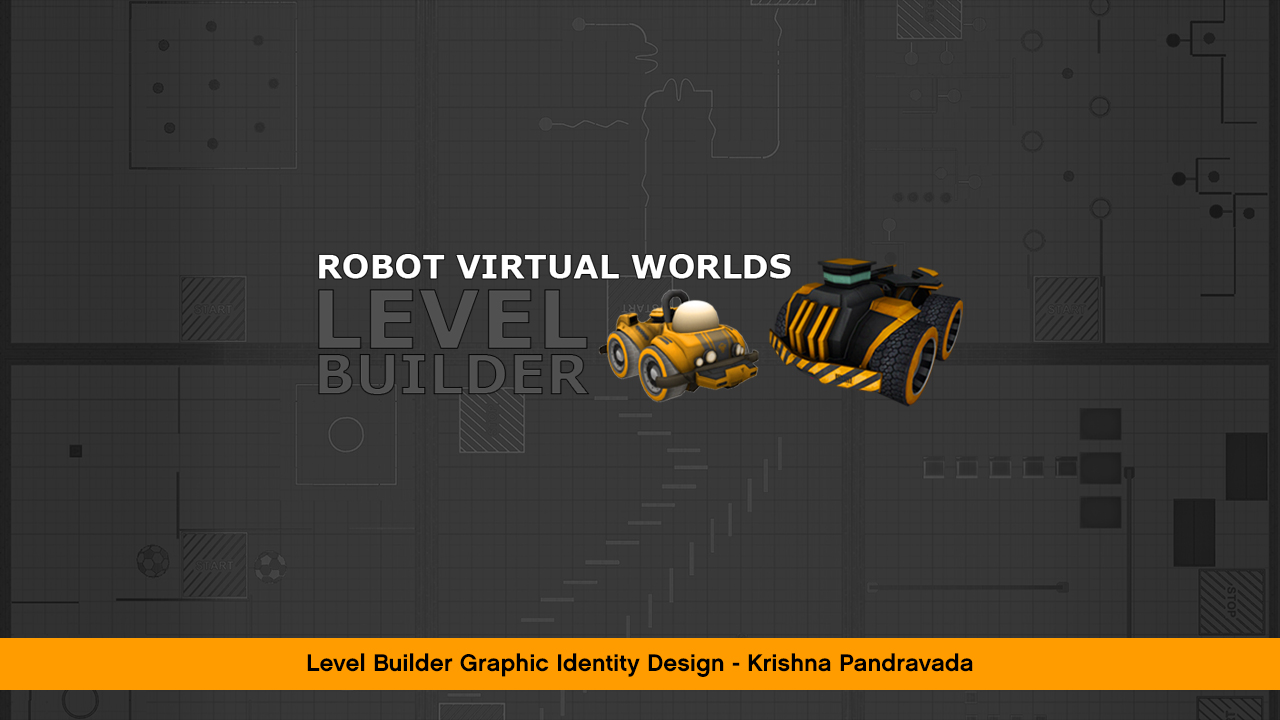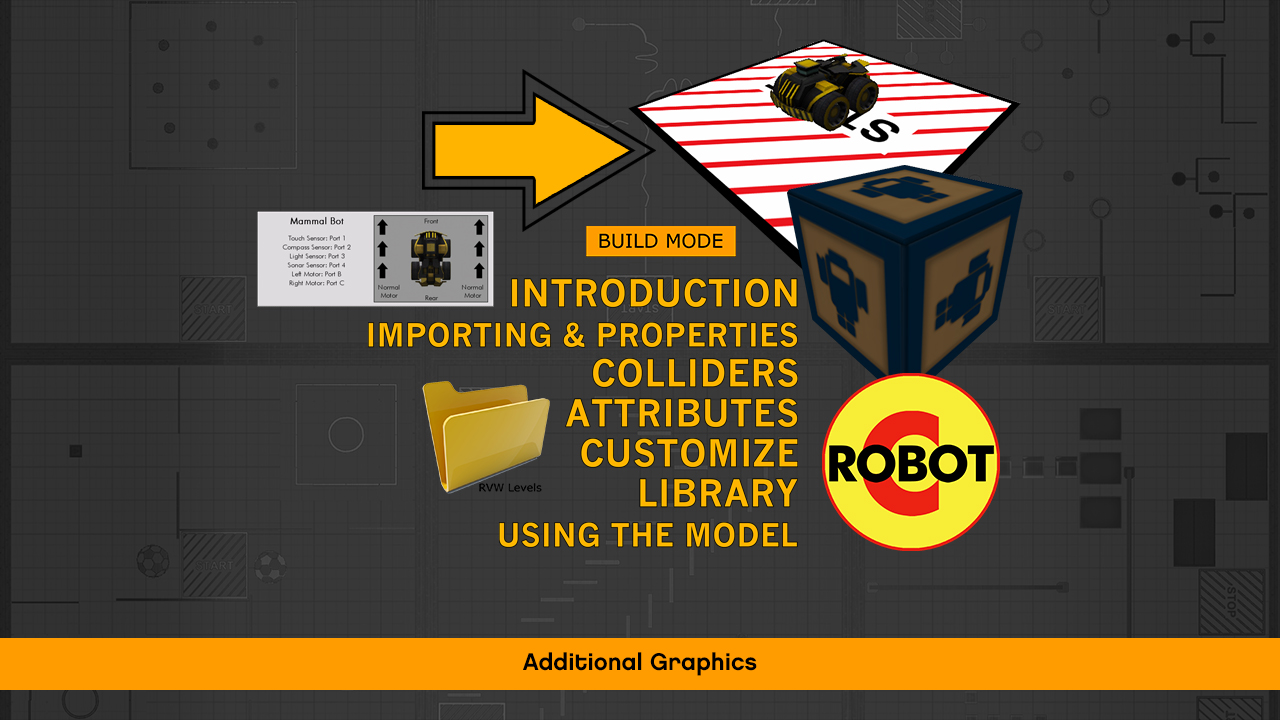LEVEL BUILDER
ART DIRECTION
USER INTERFACE
PRODUCT DESIGN
ART DIRECTION
USER INTERFACE
PRODUCT DESIGN
The Level Builder enables you to easily create levels and challenges for others to solve. The level builder is used to create virtual challenges, but is as simple as creating real world challenges out of classroom materials, using an easy to use, drag and drop interface.
The software opens up to a 12’ X 12’ work area table. The table has a start tile that can be moved around; this is where the robot will start when the level is launched in play mode.
Once a start location has been selected, you can start placing other objects on the table from the library. You can use the properties tab on the right side of the interface to rotate, flip, duplicate and delete objects. For fine tuning the layout of your level, you can use the zoom slider or the scroll wheel on your mouse.
The software opens up to a 12’ X 12’ work area table. The table has a start tile that can be moved around; this is where the robot will start when the level is launched in play mode.
Once a start location has been selected, you can start placing other objects on the table from the library. You can use the properties tab on the right side of the interface to rotate, flip, duplicate and delete objects. For fine tuning the layout of your level, you can use the zoom slider or the scroll wheel on your mouse.
GRAPHIC IDENTITY